Introduction
In the realm of virtual tour creation, two prominent names stand out: 3DVista and Matterport. Both platforms offer powerful tools for constructing immersive and interactive virtual tours, but they each come with their unique features and strengths. Understanding the differences between 3DVista and Matterport can help you choose the right tool for your specific needs and goals.
Key Takeaways
- Consider Your Needs: Choose between 3DVista and Matterport based on your specific requirements, such as customization options, budget, and desired features.
- Ease of Use: Evaluate the ease of use and learning curve associated with each platform to ensure a seamless virtual tour creation process.
- Pricing Flexibility: Examine the pricing and plans of 3DVista and Matterport to find a package that aligns with your budget and offers the necessary features.
- Customization Potential: Assess the level of customization and branding control offered by each platform to create virtual tours that match your brand identity and goals.
- Expert Opinions: Seek advice from professionals or users who have experience with both platforms to gain insights and make an informed decision.
1. Features and Capabilities
3DVista: 3DVista is known for its robust feature set that allows users to create highly customizable virtual tours with a wide range of multimedia elements such as images, videos, and audio. It offers flexibility in design and layout, making it ideal for users looking to create bespoke and tailored virtual experiences.
Matterport: Matterport, on the other hand, is recognized for its cutting-edge 3D scanning technology that enables users to create stunning lifelike 3D models of spaces. Matterport’s focus on realistic 3D rendering and spatial accuracy makes it a popular choice for real estate professionals and property marketers.
“Matterport’s realistic 3D rendering has significantly elevated the visual appeal of our property listings, helping us attract more prospective buyers.” – Real Estate Agent

2. Ease of Use and User Interface
3DVista: 3DVista prides itself on its user-friendly interface and intuitive design tools, making it accessible to users of all skill levels. Its drag-and-drop functionality and customizable templates streamline the virtual tour creation process but may have a steeper learning curve due to feature abundance.
Matterport: Matterport’s platform offers sophisticated 3D scanning technology that may require a learning curve for new users. While it provides powerful features for creating immersive 3D tours, some users may find it more complex to navigate compared to 3DVista’s more straightforward interface.
3. Pricing and Plans
3DVista: 3DVista At €499, is one of the expensive options in the virtual tour software market although it’s essential to consider the long-term benefits. Compared to other monthly or yearly subscription-based software options, 3D Vista can save you money in the long run.

Matterport: Matterport offers versatile pricing plans that cater to individual users, businesses, and institutions. Its pricing model is flexible, allowing users to choose the features and services that align with their specific needs and budget constraints.
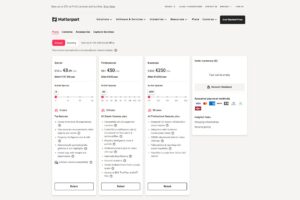
4. Customization and Branding
3DVista: With 3DVista, users have extensive control over the customization and branding of their virtual tours. From personalized branding elements to tailored interactive features, 3DVista empowers users to create virtual experiences that reflect their brand identity.
“3DVista’s intuitive interface and extensive customization options have empowered us to create truly immersive and engaging virtual experiences for our clients.” – Virtual Tour Creator
Matterport: While Matterport excels in creating lifelike 3D models, its customization options may be more limited compared to 3DVista. Users looking for intricate control over the visual aspects and branding of their virtual tours may find 3DVista to be a more suitable choice.
Conclusion: Choosing the Right Tool for You
In conclusion, both 3DVista and Matterport offer exceptional tools for creating immersive virtual tours, each with its strengths and specialties. By evaluating the features, ease of use, pricing, and customization options of each platform, you can make an informed decision that aligns with your goals and objectives in virtual tour creation.
Whether you prioritize flexibility and customization (3DVista) or advanced 3D rendering capabilities (Matterport), selecting the right platform is key to bringing your virtual tour visions to life.
Frequently Asked Questions (FAQs)
Q: Can I embed virtual tours created with 3DVista or Matterport on my website?
- A: Yes, both 3DVista and Matterport offer embedding options that allow you to integrate virtual tours seamlessly into your website.
Q: Do I need special equipment to create virtual tours with 3DVista or Matterport?
- A: 3DVista and Matterport do not require specialized equipment for virtual tour creation. However, Matterport’s 3D scanning capabilities may benefit from compatible cameras for enhanced results.
Q: Can I edit my virtual tours after they have been published?
- A: Both 3DVista and Matterport provide editing capabilities for virtual tours post-publication, enabling users to make adjustments and updates as needed.









Recent Comments