Introduction
Are you looking to start a 360 virtual tour business? Or maybe you’re already in the industry and want to explore new software options. Look no further than 3D Vista. In this article, we will explore the updates and features that make 3D Vista the go-to choice for anyone in the virtual tour business.
The Constantly Evolving 3D Vista
One thing that sets 3D Vista apart from its
competitors is its commitment to constant improvement. The team at 3D Vista is always updating the software with amazing new features while keeping it user-friendly and visually appealing. This dedication to innovation is one of the reasons why 3D Vista has become a top choice for virtual tour professionals.
The Power of 3D Models
One of the most exciting updates to 3D Vista is the addition of 3D models. This feature opens up a world of possibilities for various industries, including construction, staff training, retail stores, car brands, and real estate. By using 3D models, you can create immersive experiences that allow users to interact with your content in a more engaging way.
First Person View for Immersive Experiences
Another feature that comes with the 3D modeling update is the first-person view. This allows users to navigate through a digital space using their keyboard. Imagine walking through an art gallery or exploring a virtual environment with smooth movement. This feature provides a more immersive experience for users and can help you stand out from your competitors.
The Doll’s House Feature: A New Approach
Many people have been eagerly anticipating the introduction of the doll’s house feature in 3D Vista. While it may not look like the traditional Matterport doll’s house, the new approach is much cleaner and more practical. By using an iPhone with lidar and the Polycam app, you can easily scan rooms and create 3D models with measurements in a matter of minutes. The resulting 3D model can be added to your 3D Vista tool, providing a clear layout of a home or small business. This feature is especially useful for real estate agents who want to provide a clear and accurate representation of a property to potential buyers.
User-Friendly Interface and Customization Options
One of the standout features of 3D Vista is its user-friendly interface. The software is incredibly well laid out, with a step-by-step system that makes creating virtual tours a pleasure. Importing images, adding hotspots, connecting 360 images, adjusting the skin, and exporting the tour are all straightforward processes. Even if you’re just starting, you can create amazing virtual tours. As you become more proficient, you can explore advanced features and create increasingly sophisticated tours.
Customization is key in the virtual tour business, and 3D Vista delivers. You can easily create unique skins that overlay your 360 images, incorporating your clients’ logos, pop-up information, maps, floor plans, photos, videos, and more. 3D Vista offers pre-made skins that you can customize or create your own from scratch. The ability to save and reuse skins for future tours is a significant time-saver. Additionally, the 3D Vista Marketplace provides a library of assets created by the 3D Vista Community, offering even more customization options.
Adding Depth with 3D Text, Images, and Video
In the past, adding text, images, or videos to specific elements within a virtual tour required external software. However, with the introduction of 3D elements in 3D Vista, this process has become much more efficient. The 3D text tool allows you to add text to hotspots, creating a more immersive experience. You can also embed videos into your tours, enhancing the storytelling aspect.
Actions: Bringing Your Tours to Life
One of the standout features of 3D Vista is its extensive range of actions. Actions allow you to create interactive elements within your tours. Actions can be stacked together, creating complex interactions that engage users and enhance their experience.
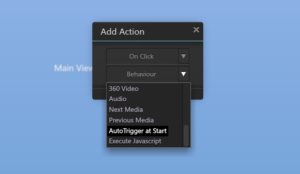
Tagging for Organization and Efficiency
When creating large tours, organization is key. 3D Vista’s tagging feature allows you to tag images and hotspots, making it easier to navigate and manage your tours. For example, you can tag all bedroom images or information boxes, allowing you to quickly locate and display specific elements. This feature is especially useful for creating tours for hotels or other large properties.
Collaboration Made Easy with Notes
The notes feature in 3D
Vista enables collaboration between users. Clients can add notes or media to specific parts of a room or area, which can be shared with others linked to the tour. This feature is particularly valuable for the construction industry, allowing for snagging fixes or identifying potential risks. It also streamlines the communication process between creators and clients, making the tour creation process efficient and professional.
Cost-Effectiveness of 3D Vista
While the initial cost of 3D Vista may seem high, it’s essential to consider the long-term benefits. Compared to other monthly or yearly subscription-based software options, 3D Vista can actually save you money in the long run. Let’s look at some examples:
- Company 1: Monthly cost of £48 or $576 per year.
- Company 2: Monthly cost of £23.99 or $287 per year.
- Company 3: Monthly cost of £35 or $420 per year.
In comparison, 3D Vista’s lifetime membership is a one-time payment that grants you access to the software forever. Additionally, by hosting your tours on the same server as your website, you can save on hosting costs. While optional updates may incur additional fees, they are well worth it to access new features and support the hard work of the 3D Vista team.
Click this link to buy now: https://www.3dvista.com/en/products/virtualtour
Conclusion
With its constant updates, user-friendly interface, customization options, and powerful features like 3D models, actions, and tagging, 3D Vista offers everything you need to create stunning virtual tours. Moreover, its cost-effectiveness and exclusive training courses make it a smart investment for professionals in the industry. Don’t wait any longer – join the 3D Vista family and unlock the full potential of virtual tours.
FAQ
- What is 3D Vista? 3D Vista is a powerful tool for creating immersive 360 virtual tours. It offers a user-friendly interface, customization options, and powerful features like 3D models, actions, and tagging.
- What are the benefits of using 3D Vista? 3D Vista offers constant updates, exclusive training courses, and cost-effectiveness. It also provides a range of features like 3D models, actions, and tagging that help you create stunning virtual tours.
- What is the cost of 3D Vista? 3D Vista’s lifetime membership is a one-time payment that grants you access to the software forever. While optional updates may incur additional fees, they are well worth it to access new features and support the hard work of the 3D Vista team.
- What are the system requirements for 3D Vista? 3D Vista requires a Windows 10 operating system, a 64-bit processor, and at least 8GB of RAM.
- What is the 3D Vista Marketplace? The 3D Vista Marketplace provides a library of assets created by the 3D Vista Community, offering even more customization options.














Recent Comments