Live Presenter Plugin
(Agora.io Version)

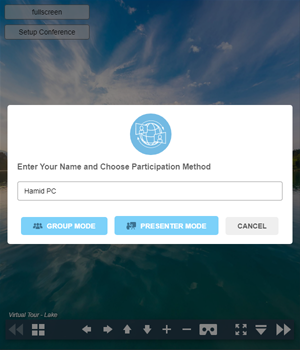

(Agora.io Version)
This plugin enables you to ground your virtual tour in the moment and place with the help of a guide walking by your side in real-time. The integration of a video call into the virtual tour provides the live assistance of a specialist to tourists, real estate purchasers, students, and all other visitors, transforming a remote visit into an informative and memorable experience.
Certain corporate networks and WiFi hotspots may block the Audio/Video connections, or not allow them due to security restrictions. We have workarounds in place, but they are not 100% guaranteed to work depending on your network configuration.
This plugin has been tested on the latest versions of Firefox, Safari, and Chrome on recent editions of Windows and macOS. It also works well on mobile Safari on iOS 14, as well as the latest Chrome browser on Android devices.
(your website should use HTTPS protocol)




You can use the “WebRTC Test Tool” to test all the steps involved in the WebRTC (the protocol used by this plugin):
https://test.webrtc.org
this would help to find the possible problems better.
Sometimes, there are some users whose networks kept them from being able to access other clients. Especially corporate networks and users behind strict firewalls found themselves unable to use our Peer-to-Peer technology. While statistically, that was only about 10-15% of all users (guests and hosts combined)
in this situation, you have to use 3rd party TURN servers. (you can install open-source ones on your VPS or buy it from service providers.)
You can read plugin documentation to find out how to add a 3rd party TURN server to the plugin.